Before we begin this post, I can say that this has been reported to Microsoft and they have acknowledged it as a bug. When speaking to them, they said there will be a fix released in the near future, either as a CU or Hotfix.
The problem:
When opening te ConfigMgr client on a computer running Windows 7 SP1 x86 everything seems to be working as it should, which it also does. But when closing the client you are presented with the following prompt:
This nothing that affects the client or system itself since everything works as it should, but it shouldn’t be there! The interesting part is that this only ocurs on Windows 7 SP1 x86 clients. (From what I’ve seen, please let me know if I’m wrong so I can update this post!)
Solution:
I didn’t get an answer to why this is happening, but I got a temporary workaround to use from Microsoft utill there is an update available. (It will be updated here as soon as I get it sent to me)
At the moment, download the following manifest file, which should be placed in C:\Windows\CCM on the affected machines.
Then give “Interactive” Read & Execute permissions on the file and reboot the computer.
After this has been done, the message from PCA is gone!
Files:
The file can be downloaded here: smscfgrc.cpl.manifest
Or if you don’t trust files from the Internet, I don’t blame you, you can create it yourself by creating a txt-file and renaming it to “smscfgrc.cpl.manifest” (manifest is the file-extension)
Then add the following text to it:
[code]
<?xml version="1.0" encoding="UTF-8" standalone="yes"?>
<assembly xmlns="urn:schemas-microsoft-com:asm.v1" manifestVersion="1.0">
<trustInfo xmlns="urn:schemas-microsoft-com:asm.v3">
<security>
<requestedPrivileges>
<requestedExecutionLevel level="asInvoker"/>
</requestedPrivileges>
</security>
</trustInfo>
<noInherit/>
<assemblyIdentity
processorArchitecture="*"
type="win32"
name="SMSCFGRC"
version="1.0.0.0"/>
<description>Systems Management Server 4.0 Client Configuration</description>
<dependency>
<dependentAssembly>
<assemblyIdentity
type="win32"
name="Microsoft.Windows.Common-Controls"
version="6.0.0.0"
publicKeyToken="6595b64144ccf1df"
language="*"
processorArchitecture="*"/>
</dependentAssembly>
</dependency>
</assembly>
[/code]

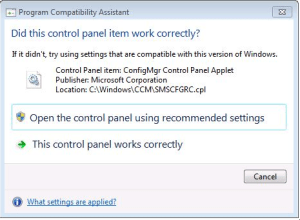

4 Responses to ConfigMgr 2012 R2 client causes “Program Compability Assistant” to appear on Windows 7 x86 SP1